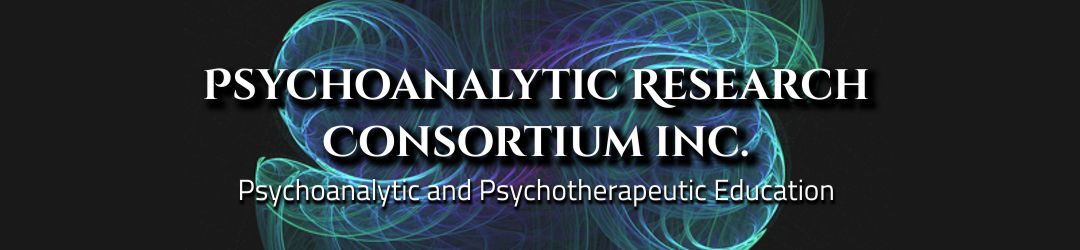Recorded Cases
Details for managing audio player pop-up:
- The pop-up operates normally with a slider bar, present position on left, total time recorded on right. But you can’t drag the slider to a different position unless the play button has already been pressed at least once.
- If you interrupt listening and exit the program intending to return to the same spot, when you re-enter the program always starts at the beginning of the recorded session. So note down your position (the left minute-and-second counter). You may also wish to note what turn of speech you are on.
- You can pause the audio with the pause button. If you close the audio pop-up window while the audio is playing, it will continue till the end of the recording, whereas if you close the pop-up while the audio is paused, you will have silence. In either case you can no longer change the state of the audio except by pressing the back button on your browser and starting the session again. Once again, note the turn oof speech number on the transcript first to facilitate return to the same transcript location later.
———- More patient recordings to come. ———-